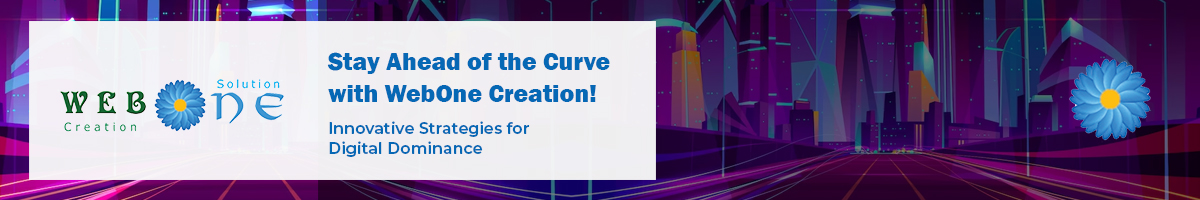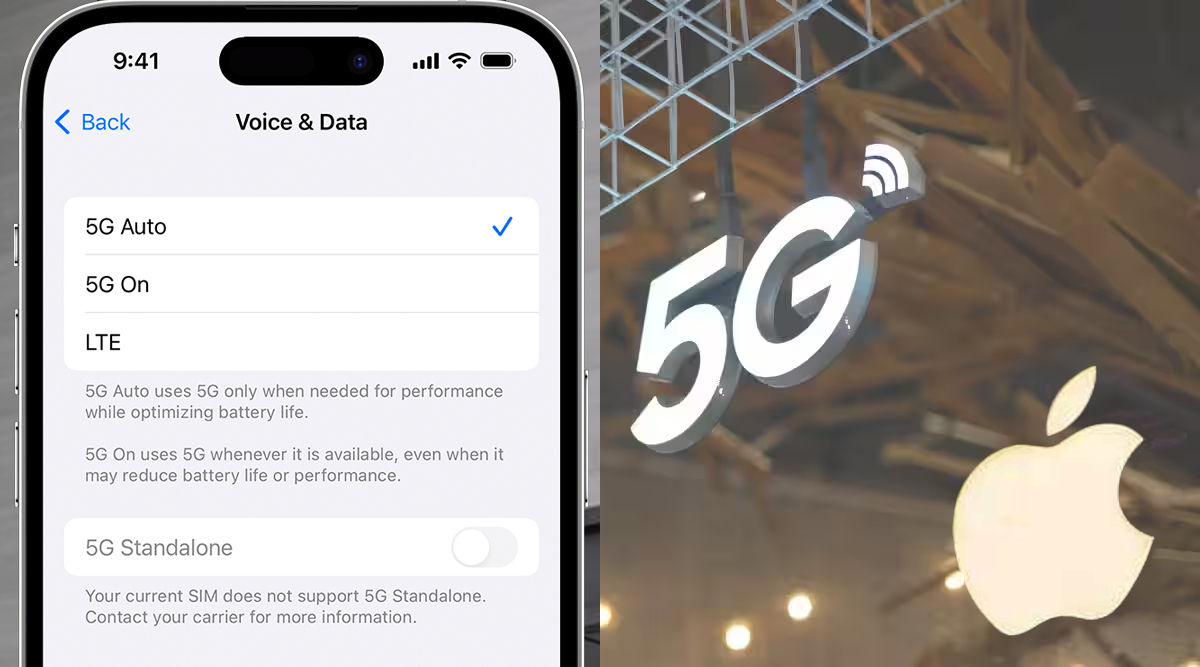In the ever-evolving landscape of technology, staying ahead requires embracing innovation. Apple, a trailblazer in the tech industry, has introduced a game-changing update—the Apple 5G software update. This update enables compatible devices to harness the capabilities of 5G networks, ushering in a new era of connectivity. In this comprehensive guide, we explore how to use 5G with your iPhone, understand its icons, optimize settings, and troubleshoot potential challenges.
Using 5G with Your iPhone
Apple’s 5G software update is a leap towards faster, more efficient connectivity. To leverage this update, you need:
- An iPhone 12 model or later
- A network that supports 5G
- A 5G mobile plan
Use the physical or eSIM SIM that came with your new iPhone if it has one. Alternatively, use the SIM card from your previous iPhone. In some cases, you may need to contact your network provider to set up the SIM card from your previous iPhone for use with a 5G network.
Understanding the 5G Icons in the Status Bar
Once you’re in an area with 5G coverage and your 5G mobile plan is active, your iPhone’s status bar will display a 5G icon:
- 5G Icon: Indicates that your network provider’s 5G network is available. Your iPhone can connect to the internet over this network, although availability may vary by region.
- 5G+ Icon: This symbolizes your network provider’s enhanced 5G network. Your iPhone can connect to this network, which might include a higher-frequency version of 5G, offering even faster speeds.
Exploring 5G Options
Apple understands that user preferences vary. Therefore, the default 5G settings on your iPhone are optimized for battery life and data usage based on your data plan. However, you have the flexibility to customize these settings:
- Navigate to Settings > Cellular > Cellular Data or Settings > Mobile Data > Mobile Data.
- If you’re using Dual SIM, access the settings through Settings > Cellular or Settings > Mobile Data and select the desired number for customization.
Configuring Voice & Data Preferences
Choose how your iPhone utilizes the 5G network, considering its impact on battery life:
- 5G Auto: This enables Smart Data mode, where your iPhone automatically switches to LTE when 5G speeds don’t significantly improve the experience. This conserves battery life.
- 5G On: This setting ensures your iPhone always uses the 5G network when available, potentially reducing battery life due to increased power consumption.
- LTE: With this option, your iPhone sticks to the LTE network even when 5G is accessible.
Managing Data Mode Settings
The Data Mode settings determine how your iPhone handles data usage:
- Allow More Data on 5G: This setting permits higher data usage for apps and tasks that require substantial data. Examples include high-quality FaceTime, HD content on Apple TV, and iOS updates over mobile data.
- Standard: This is the default mode, allowing automatic updates and background tasks on mobile. It employs standard quality settings for video and FaceTime.
- Low Data Mode: This conserves data usage by pausing automatic updates and background tasks.
Dealing with Data Roaming
Many network providers worldwide support 5G roaming. If your provider doesn’t, you can use 4G or LTE networks for mobile data or opt for a local 5G SIM card or eSIM where available.
Troubleshooting 5G Absence
If the 5G icon isn’t visible in your status bar:
- Confirm that your network provider supports 5G and your mobile plan includes 5G.
- Ensure you’re in an area with 5G coverage. Contact your provider if you’re uncertain.
- Go to Settings > Cellular > Cellular Data Options or Settings > Mobile Data > Mobile Data Options to check your device’s 5G capability.
- Temporarily activate Airplane Mode, then turn it off.
- If you still lack 5G service, contact your network provider for assistance.
In conclusion, the Apple 5G software update is a groundbreaking leap in mobile connectivity. As you wield the power of 5G with your iPhone, customize settings to align with your preferences and needs. Remember, the path to seamless 5G usage involves knowing your device, understanding icons, optimizing settings, and addressing any challenges that arise. So, embrace this new era of connectivity, where the world is at your fingertips through Apple’s innovative 5G software update.
Benefits of the Apple 5G Software Update
The Apple 5G software update brings forth an array of benefits that revolutionize the way you experience connectivity. Let’s delve into how this update enhances your digital lifestyle:
1. Lightning-Fast Speeds
The hallmark benefit of the Apple 5G software update is its unparalleled speed. With download speeds reaching up to 10 gigabits per second, you can bid farewell to buffering delays and sluggish downloads. Activities like streaming high-definition content, engaging in lag-free online gaming, and conducting video conferences are now smoother and more seamless than ever.
2. Enhanced User Experience
Beyond speed, the update elevates your overall user experience. The reduced latency offered by 5G ensures real-time responsiveness, particularly advantageous for gamers, augmented reality (AR) enthusiasts, and professionals relying on remote collaboration tools. The immersive experiences facilitated by this update redefine how you interact with your device.
3. Seamless Integration with Apple Devices
Apple’s commitment to seamless integration between hardware and software shines with the 5G software update. From the iPhone 12 models onwards, Apple devices effortlessly tap into the power of 5G networks, enhancing the performance of various applications. This synergy exemplifies Apple’s dedication to delivering devices that provide unparalleled value to users.
4. Future-Ready Connectivity
The Apple 5G software update isn’t just about the present; it’s about preparing for the future. The increased bandwidth and stability of 5G networks lay the foundation for emerging technologies like the Internet of Things (IoT), smart cities, and interconnected devices. By embracing this update, you position yourself at the forefront of technological advancements.
5. Professional Advantages
Professionals across industries benefit significantly from the 5G software update. With improved video conferencing quality, professionals experience smoother remote collaboration and communication. Additionally, data-intensive tasks performed via cloud-based services become more efficient, resulting in saved time and heightened productivity.
Frequently Asked Questions (FAQs)
Q1: Which iPhones are compatible with the Apple 5G software update?
A1: iPhones 12 models or later are compatible with the update. These include the iPhone 12, iPhone 12 mini, iPhone 12 Pro, and iPhone 12 Pro Max, as well as subsequent models released by Apple.
Q2: How can I check if my area has 5G coverage?
A2: Reach out to your network provider to confirm the availability of 5G coverage in your area. They can provide detailed information about network expansion and coverage maps.
Q3: Can I customize how my iPhone uses the 5G network?
A3: Yes, you can. Navigate to Settings > Cellular > Cellular Data Options or Settings > Mobile Data > Mobile Data Options to customize your 5G preferences based on battery life and data usage.
Q4: Does the 5G software update impact battery life?
A4: The impact on battery life depends on your settings. Choosing the “5G Auto” mode intelligently switches to LTE when 5G speeds offer minimal improvement, conserving battery. However, selecting “5G On” may consume more power due to continuous 5G network usage.
Q5: What if I can’t see the 5G icon in my status bar?
A5: If the 5G icon isn’t visible, ensure your network provider supports 5G and your mobile plan includes it. Confirm you’re in an area with 5G coverage. If issues persist, contact your provider for assistance.
In summary, the Apple 5G software update revolutionizes connectivity by offering lightning-fast speeds, enhancing user experiences, and ensuring seamless integration across Apple devices. As you venture into the 5G era, referring to these FAQs can provide clarity on device compatibility, coverage, customization options, battery considerations, and troubleshooting tips. Embrace the future of connectivity with Apple’s groundbreaking 5G software update.